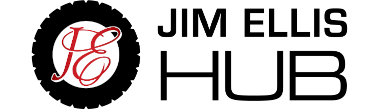
Announcing Single-Sign-On for Jim Ellis team members!
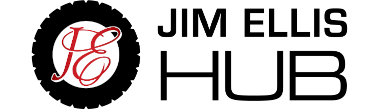
Announcing Single-Sign-On for Jim Ellis team members!
The Hub is a place where you can find all the apps you use for work. It uses a special sign-in system called Single-Sign-On (SSO). This means you only need to log in once with one password, and then you can use all the apps without logging in again.
When The Hub starts, you can use these apps:
More apps are will be coming soon.
You can go to The Hub by clicking on the Jim Ellis Hub icon on your computer’s desktop or by visiting login.jimellishub.com in your web browser.
No, you don’t need a new password. The password you use for your computer is the same one you use for The Hub. If you are already logged into your computer at work, you won’t need to enter your password again. If you are working from home or not at the office, you will need to type in your username (your jimellis.com email) and your password.
MFA is a way to keep your account safe. It’s like having two locks on a door instead of one. Besides your password, you also need a second thing to prove it’s really you, like a code sent to your phone. This makes it much harder for someone else to get into your account.
Okta Verify is an app that makes MFA easy. You can get it for free from the Apple App Store or Google Play Store with the QR codes and links below. With this app, you get a notification on your phone to confirm you are trying to log in, instead of typing in a code. This makes logging in faster and easier.
Yes, you can ask for more apps to be added. Just go to jimellishelp.com and open a help ticket. Sometimes it might take a while to add new apps, and we may need help from the app developers to make it work.
If you forget your password, you can click the “forgot password” link on the sign-in page to reset it. Remember, changing this password will also change the password you use to log into your computer.
You can always go to jimellishelp.com and open a help ticket. We’re here to help with any other questions you have.
Tap or scan the QR codes below to link to the Apple or Google app stores
© 2024 Jim Ellis Automotive Group All Rights Reserved.